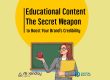Shopee is continuously rolling out new features, and one of the latest is the Smart Sales Booster Tool, designed to automatically increase your ad budget. This powerful feature, which you only need to set up once, helps maximize your sales potential during crucial campaign periods.
This function is quite similar to TikTok Ads’ “Promotion Days” feature. In Shopee Ads, it’s called the “Smart Sales Booster Tool” (เครื่องมือเพิ่มยอดขายร้านค้าอัจฉริยะ), though there are some differences in the details. From our experience at Digital Break Time, it has proven to be effective in boosting sales.
However, it’s important to note that this feature is currently being rolled out gradually and may not be available to all sellers yet. If you don’t see this option in your Seller Centre, this guide will help you get prepared for when it becomes available.
Shopee Ads: A Guide to the Auto Budget Increase Feature for Campaigns
What is the Smart Sales Booster Tool in Shopee Ads?

The Smart Sales Booster Tool is a feature that automatically increases your Shopee Ads budget to boost sales and prevent your ads from stopping prematurely when the daily budget is depleted.
You can find this feature in your Shopee Seller Centre > Marketing Centre > Shopee Ads. Look for “Auto Budget Increase” on the top right. The tool is divided into two main functions:
1. Auto Budget Increase
This function increases the budget for high-performing ads during normal, non-campaign days. An ad is considered “high-performing” if:
- For ads with a Target ROAS, the actual ROAS over the past 24 hours is better than your set target.
- For other ad types, the ROAS over the past 24 hours is better than the ROAS of the past 7 days.
You can configure three settings:
- Budget Increase Rate: Set a percentage increase from 10% to 300%.
- Daily Increase Frequency: Choose how many times the budget can be increased per day, from 1 to 5 times.
- Applicable Ad Types: Select which ads to apply this to: Shop Ads, Product Ads, or Live Ads.
This feature is already available to many sellers. It helps capitalize on high-performing ads on regular days, and the budget resets to your original setting the next day. The truly new and powerful part is the next feature.
2. Campaign Performance Optimization (Auto Budget & Target ROAS Adjustment)
This is the core feature for sales events. It automatically increases your budget and lowers your Target ROAS during campaign days to maximize your Gross Merchandise Value (GMV). This eliminates the need for manual adjustments and functions much like the GMV Max setting in TikTok Ads’ Promotion Days.
Here’s how Campaign Performance Optimization affects your ads:
- Lowers Target ROAS:
- For GMV Max ads with a manual Target ROAS, it will be reduced by 0-30%.
- For GMV Max ads with automatic bidding, the Target ROAS will be reduced by 10%.
- Increases Budget: Automatically increases the budget by 20% up to 5 times a day for Product Ads. If you also have the standard “Auto Budget Increase” (point 1) enabled, the campaign optimization will take priority on campaign days, temporarily pausing the standard increase. The standard feature will resume after the campaign ends.
- Automates Bidding: For ads with manual bidding, the system will automatically adjust your bids during the campaign to improve ad performance and competitiveness.
This is incredibly beneficial as it saves you time and effort. However, a drawback is the lack of flexibility; you cannot customize the percentage increase or the frequency, unlike the standard “Auto Budget Increase” feature.
Important Considerations Before Using the Smart Sales Booster
While the tool is excellent for increasing GMV, there are a few points to be cautious about:
- Budget Overspending: If you don’t have a monthly budget plan, you risk overspending significantly. This feature is designed to spend more on both campaign and regular days. Proper monthly budget planning is crucial to prevent unexpected costs. If you haven’t planned your budget, we highly recommend doing so before enabling this feature.
- Decreased ROAS: A drop in ROAS is normal when using this feature. The system intentionally lowers the Target ROAS to allow for higher bidding. This increases the average Cost-Per-Click (CPC) but places your ads in more prominent, competitive positions, leading to a higher chance of making a sale. Be prepared for a lower ROAS as a trade-off for higher potential sales volume.
Summary: Should You Use Shopee’s Auto Budget Increase for Campaigns?
The decision depends on your resources and workflow.
The automated feature is an excellent tool if you don’t have the time or a dedicated team to manage your ads manually. It ensures you don’t miss out on sales opportunities during peak campaign periods.
However, if you or your team actively manage your ads, you might prefer the control of manual adjustments. This allows you to selectively increase budgets for specific high-ROAS products or campaigns according to your own strategy.
Ultimately, the Auto Budget Increase feature is a valuable option for boosting GMV during campaigns, but it’s essential to weigh its benefits against the potential impact on your budget and ROAS.
Follow Digital Break Time
Facebook, X, Line Official Account, Instagram, Spotify, YouTube, Apple Podcast
Originally in Thai. Translated to English with the help of Gemini.