The wait is over! Shopee Ads has finally rolled out Ad Groups, a powerful new feature that allows you to group multiple products into a single advertising campaign. For anyone familiar with digital advertising, especially those who organize campaigns by product category, this is a welcome update.
This move sees Shopee catching up with other platforms like TikTok Ads (with its GMV Max campaigns) and Lazada (Sponsored Discovery), both of which have long offered grouped advertising options. However, Shopee has implemented it in a unique way, keeping its classic single-product ads available while introducing this new, more flexible option. Let’s dive into what makes Shopee’s Ad Groups special and how you can use them.
Shopee Ads Launches Ad Groups
How to Create a Shopee Ads Ad Group
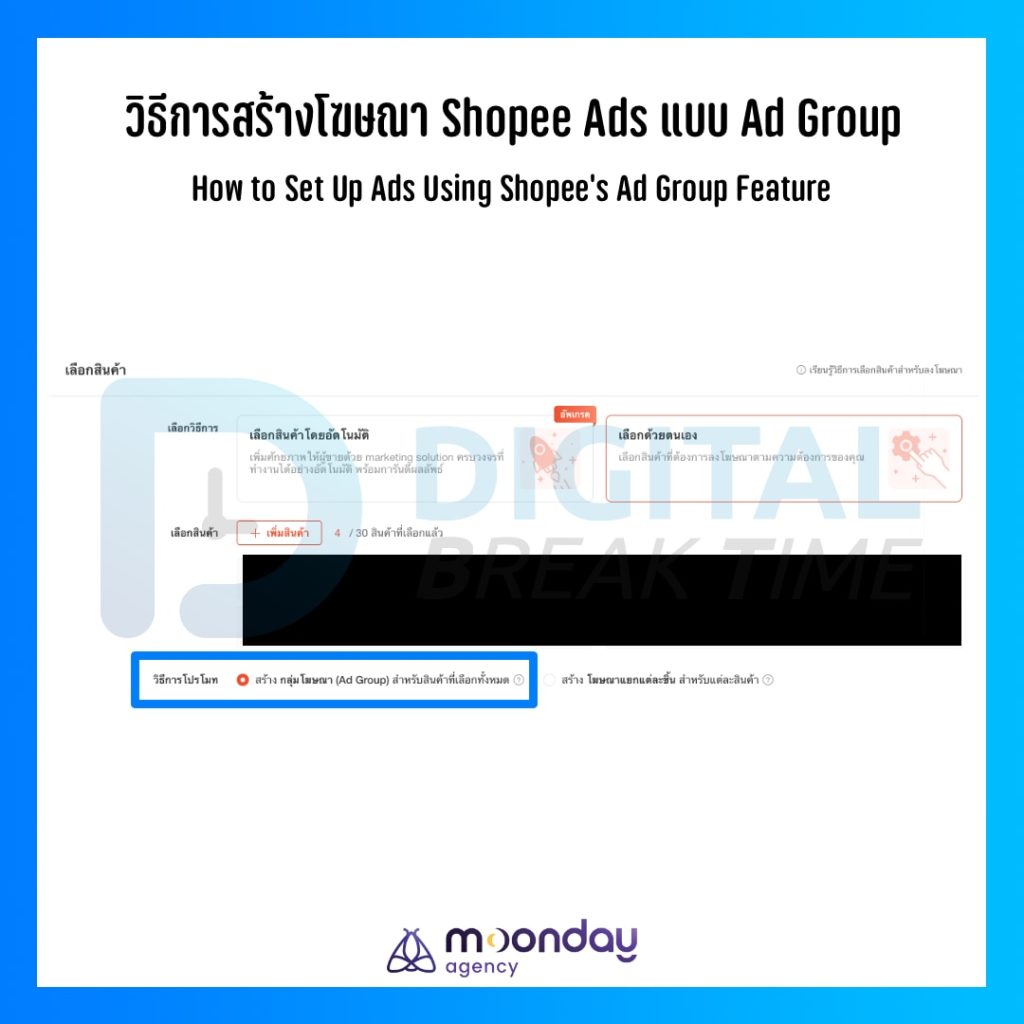
Setting up your first Ad Group campaign is straightforward. Follow these simple steps:
- Navigate to the Seller Centre, then go to Marketing Centre > Shopee Ads.
- Click the orange “+ Create New Ads” button, usually located in the top right corner.
- Select “Promote Products.”
- Manually select the products you want to advertise. You must choose at least two products.
- Under the promotion method, choose “Create an Ad Group for all selected products.”
- Configure the rest of your settings (budget, duration, etc.) and click “Publish.”
Key Limitations of Shopee Ads Ad Groups
Before you start, there are a few important limitations to keep in mind for this new feature.
- No Overlapping Ads: A single product cannot be in two active ads at the same time. For example, if you have an individual ad running for “Product A” and you create a new Ad Group that includes both “Product A” and “Product B,” the original individual ad for “Product A” will automatically be paused once you publish the Ad Group.
- Budget Calculation: The minimum daily budget is calculated per product within the group. The cost is ฿20 per product, per day.
- Example: If you create an Ad Group with 5 products, your minimum daily budget will be 5 products * ฿20 = ฿100 per day. The more products you add to a group, the higher your minimum daily budget will be.
The Advantages of Using Ad Groups for Shopee Marketing in Thailand
So, why should you use this new feature? Ad Groups offer several distinct benefits, especially for sellers looking to optimize their Shopee marketing in Thailand.
Budget-Friendly Multi-Product Advertising
If you’re working with a limited budget but want to promote multiple products, Ad Groups are a perfect solution. At just ฿20 per product per day, it’s more flexible and affordable than some alternatives, which might require a higher minimum spend for single-product campaigns. This allows sellers with smaller budgets to get more products in front of potential customers.
Easily Test and Identify Winning Products
Have a lot of products and aren’t sure which ones to put your advertising budget behind? Ad Groups are an excellent testing tool. You can group several products together with a modest budget and let the Shopee Ads system allocate spend. After a while, you can analyze the performance report to see which specific products in the group stand out. Once you’ve identified a winner, you can move it to a dedicated single-product campaign and invest a larger budget with more confidence.
Simplify Cross-Platform Reporting
For businesses advertising on multiple e-commerce platforms like Lazada and TikTok, reporting can be a challenge. Since those platforms primarily use a group-based campaign structure, comparing their performance to Shopee’s single-product ads was often difficult. Now, with Shopee Ads Ad Groups, you can create campaigns with a similar structure, making your cross-platform performance analysis much easier and more consistent.
Effective Strategies for Grouping Your Products
How you group your products can significantly impact your campaign’s success. Here are a few proven strategies you can adapt for your store:
- Group by Sales Performance: This is a simple and effective method. Create separate groups for your best-selling products, average performers, and low-selling items. This allows you to allocate your budget more strategically based on sales potential.
- Group by Promotions & Stock Levels: Running a special promotion? Group all participating products into a single Ad Group. This is far more efficient than creating individual ads for each one. It’s also great for clearing out items with high stock levels.
- Group by ROAS or Profitability: For a more advanced approach, group products based on their Return on Ad Spend (ROAS) or profit margins. You can create a group for high-profit items to push them harder, or group items with similar ROAS to manage budget efficiency more effectively.
Final Thoughts: My Experience with Shopee Ads Ad Groups
After testing the feature myself, I can say it’s a valuable addition. I started by grouping my low-performing and poor-selling products to reduce my overall ad spend on them. The results were positive. The Ad Group feature automatically optimized the budget, spending more on the few items in the group that had potential and using very little on the ones that didn’t. This actually increased the ROAS from this “underperforming” product segment.
Ultimately, the introduction of Ad Groups gives advertisers more flexibility and strategic options. Whether you’re testing new products, managing a tight budget, or streamlining your reporting, this feature is worth exploring.
Follow Digital Break Time
Facebook, X, Line Official Account, Instagram, Spotify, YouTube, Apple Podcast
Originally in Thai. Translated to English with the help of Gemini.






